As someone who’s spent years designing and building control room consoles–a leading control room consoles Manufacturer, I’ve worked alongside teams in emergency services, utilities, healthcare, energy, and other mission-critical sectors. And in every one of those environments, one thing stays constant: when the pressure’s on, teams need to see what’s happening, understand it quickly, and act fast. No delays, no guesswork.
That’s exactly what a command center is built for.
At its core, a command center acts like the central nervous system of an operation. It brings together people, data, and technology in one space, so decision-makers can keep things running smoothly—or respond quickly when they’re not.
Let’s walk through:
- What command centers actually do
- The main types across different sectors
- What goes into building one
How real organizations are using them today
What Is a Command Center?
Think of a command center as a dedicated workspace where operators manage systems and communications in real time. Whether you’re looking at a traffic control room or a military command post, the core goals don’t really change:
- Keep a clear view of what’s happening
- React quickly to any changes
- Coordinate people, processes, and tools
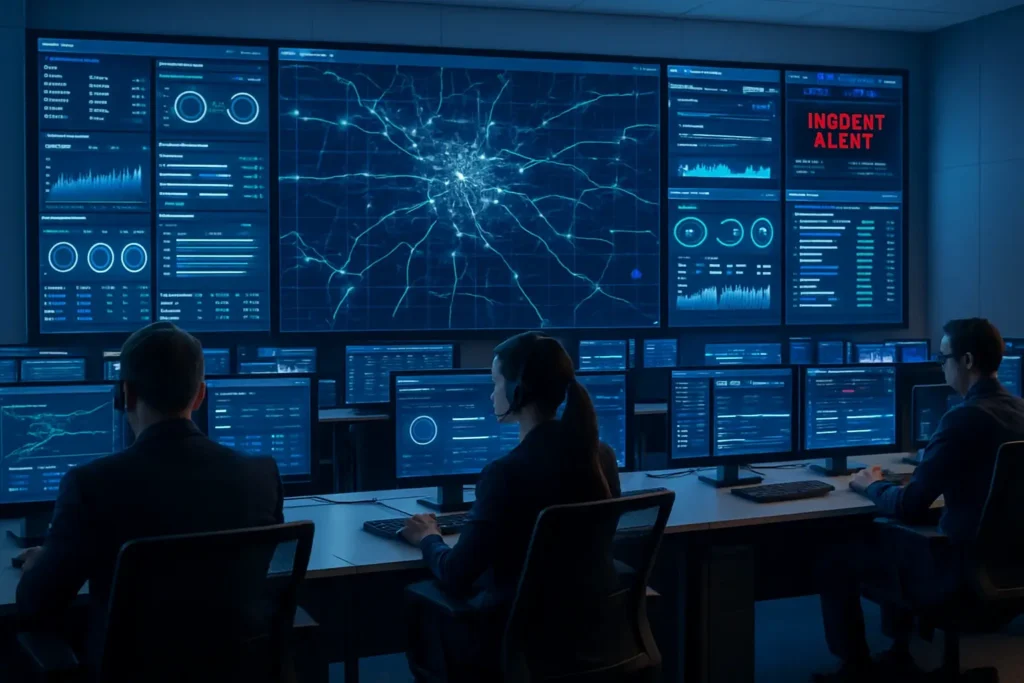
What Happens Inside a Command Center?
In practical terms, here’s what operators are doing on the floor:
1. Real-Time Monitoring
Operators track what’s happening through video walls, software dashboards, and multi-screen consoles. For example, one utility control room I worked on used a massive 12-screen video wall to monitor power loads, substations, and outages—all live and constantly updating.
2. Data Collection and Analysis
These rooms pull in data from sensors, SCADA systems (that’s supervisory control and data acquisition), cameras, and user reports. Advanced software helps flag issues, assess threats, or predict what might go wrong next.
Reference: NIST SP 800-82 — Guide to Industrial Control Systems (ICS) Security
3. Incident Response and Resource Management
During the early waves of COVID-19, one hospital we supported used their command center to track ICU bed usage and shift resources in real time. They used predictive models to stay ahead of patient surges—and it made a real impact.
4. Communication and Coordination
Command centers serve as communication hubs, whether it’s dispatching first responders or syncing cybersecurity teams across regions. We integrate intercoms, VoIP systems, and secure channels directly into the console layout to streamline all of this.
Types of Command Centers
Not every command center looks the same—it depends on the mission. Here are the main types I’ve come across:
1. Network Operations Center (NOC)
Monitors IT networks—uptime, data flow, system health.
Used by: Tech companies, cloud service providers, corporate IT
Example: Watching server temperatures and data traffic in real time.
2. Emergency Operations Center (EOC)
Coordinates disaster response and crisis management.
Used by: Cities, hospitals, federal agencies
Example: Organizing multi-agency hurricane response.
Source: FEMA — Emergency Operations Center Toolkit
3. Security Operations Center (SOC)
Handles both cyber and physical security threats.
Used by: Airports, critical infrastructure, corporate security teams
Example: Tracking live video feeds and intrusion detection alerts.
4. Tactical Operations Center (TOC)
Supports field teams in time-sensitive or high-risk operations.
Used by: Law enforcement, military
Example: Mobile TOCs at major public events.
5. Medical Command Center
Manages logistics and patient flow within healthcare systems.
Used by: Hospitals and healthcare networks
Example: Johns Hopkins’ command center tracks patient capacity and ambulance routing.
Source: Johns Hopkins Medicine — Capacity Command Center
6. Business & Training Operations Centers
Tracks performance metrics and supports team training.
Used by: Logistics, call centers, service providers
Example: Live monitoring of support ticket resolution and agent coaching.
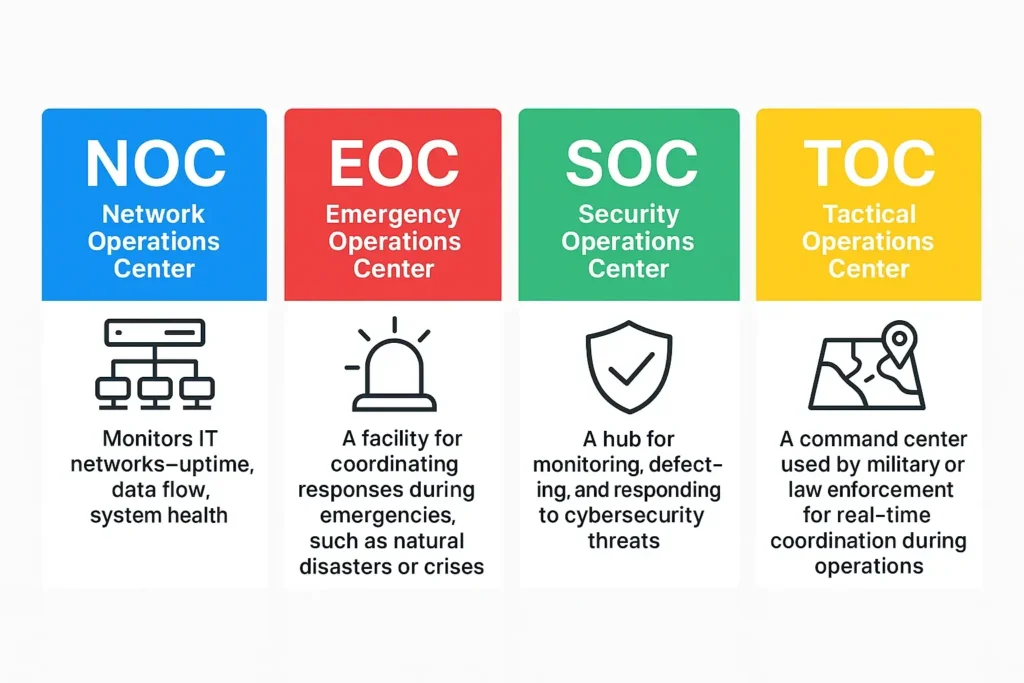
What Goes Into a Command Center?
Building one of these rooms isn’t just about screens and software—it’s about getting the foundation right. Here’s what I’ve found matters most:
1. Hardware and Infrastructure
- Video Walls: Show shared visuals—maps, alerts, system dashboards
- Consoles: Ergonomic, multi-monitor workstations with clean cable routing
- Power Redundancy: UPS systems keep things running during outages
- Comms Equipment: Secure radios, VoIP, and built-in intercoms
Reference: IEC 60204-1 — Safety of Machinery – Electrical Equipment
2. Software Systems
- Incident Management: Tracks actions and logs events
- VMS (Video Management): Controls and archives surveillance feeds
- Predictive Tools: AI systems forecast demand or threats
- Resource Planning: Manages staff, schedules, and equipment
3. Human-Centered Design
- Ergonomics: Proper lighting, height-adjustable consoles, and comfortable layouts to reduce fatigue
- Access Control: Card readers or biometrics for restricted zones
- Redundancy: Dual-network setups and backup servers in case anything fails
Reference: ISO 11064 — Ergonomic Design of Control Centres
Real-World Examples
Public Safety
911 centers bring together dispatch tools and GIS (Geographic Information Systems) for faster response.
Source: NENA — NG911 Project
Utilities and Energy
Grid operations centers track electrical loads and outage zones using real-time dashboards.
Source: U.S. Department of Energy — Smart Grid Systems
Healthcare
Remote monitoring units keep an eye on patients’ vital signs, even after they leave the hospital.
Smart Cities
Integrated command centers handle everything from traffic to waste to public safety—often through a single dashboard.
Source: World Economic Forum — Smart City Governance
How to Build a Command Center: Lessons from the Field
Here’s the approach we’ve seen work best:
1. Start with Planning
- Define the mission clearly
- Bring in everyone early—IT, operations, facilities
- Align your layout with ergonomic standards like ISO 11064
2. Build and Integrate
- Choose systems that can talk to each other
- Create SOPs (Standard Operating Procedures) early
- Train teams on both tools and workflows
3. Maintain and Evolve
- Schedule regular maintenance—especially for consoles and displays
- Keep software patched and secure
Stay on top of data protection and regulatory compliance
What’s Next?
We’re seeing a shift toward:
- AI & Automation: For faster alerts and smarter decision-making
- Cloud-Based Systems: So teams can work from anywhere
- IoT Integration: Connecting sensors across infrastructure
- Mobile Command Units: For flexible, field-ready response
On our end, console design is evolving too. We’re building more modular systems that work for hybrid teams—those split between onsite and remote operations.
Final Thoughts
At the end of the day, a command center isn’t about having the flashiest tech. It’s about building an environment where your team can respond confidently when it counts.
From my side—having helped design and support these spaces—I can tell you the biggest wins come from clear planning, thoughtful design, and systems that work together. Whether you’re managing city infrastructure or running a hospital, the right setup can mean the difference between reacting and staying ahead.
If you’re planning a command center, focus on your real-world needs first. Let the technology follow the mission—not the other way around.


